The descriptive error you will get is:
Error:
Unable to create a Document Set in this location because of the Content Organizer settings. Please contact your administrator.
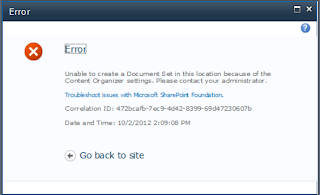
Solution:
SharePoint tries to route the document set which it shouldn't even try. You can disable this functionality by going to Site Settings -> Content Organizer Settings -> Clear the check-box for 'Require users to use the organizer when submitting new content to libraries with one or more organizer rules pointing to them'.
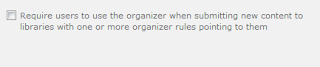
Now you will be able to create document sets again !
[Bulb on the fuel guage is flashing]
Kowalski: Skipper, look.
Skipper: Analysis
Kowalski: It looks like a small incandescent bulb, designed to indicate something out of the ordinary, like a malfunction.
Skipper: I find it pretty and somewhat hypnotic.
Kowalski: That too, sir.
Skipper: Right. Rico, maunal!
[Catches the manual and smashes the bulb with it]
Skipper: Problemo solved.
Thanks for this. Easy to find, clear and to the point.
ReplyDelete